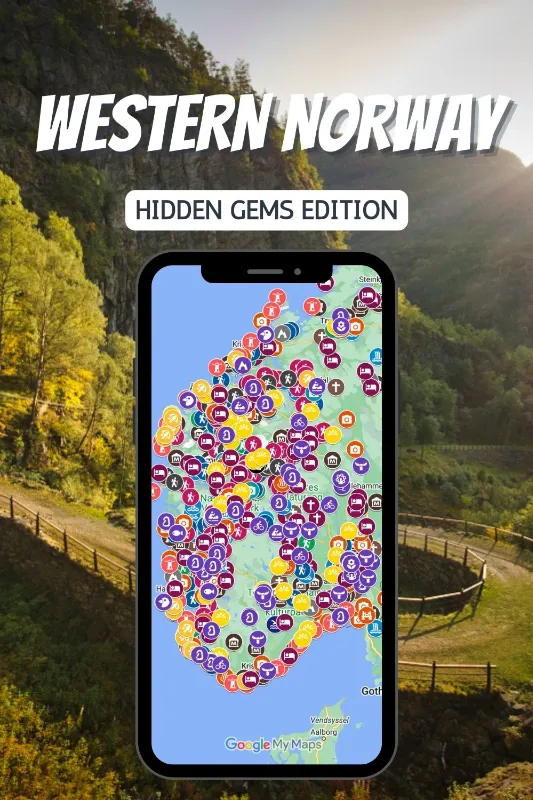HIDDEN GEMS
WESTERN NORWAY MAP-
200 Described hiking trails with links to the trail maps
-
80 Stunning Waterfalls and Lakes
-
Stave churches, museums and other culturaly interesting places
-
Adrenaline and family friendly activities
-
Lighthouses, Beaches and Viewpoints
-
Unique Accommodations
-
Free in-app updates
-
Lifetime access
- After we receive the payment, we will send you an invitation to join the map. Note that it is not an automatic process, so it can take up to 24 hours.
- You will need a gmail to access the map.
FAQ ABOUT WESTERN NORWAY MAP
When planning your trip, you will read a lot of different information from different sources like travel blogs, Trip Advisor, Youtube videos, Instagram, and Pinterest. You name it. But how should you store all the tips you get?
The ideal way is to pin the locations to Google Maps. However, finding all the correct information and coordinates of the sites can take a lot of work.
Stop pinning often outdated information from travel bloggers who visited Norway/Lofoten years ago. With this map, you will have all the information readily available on your phone/PC, and you can use it both while planning the trip or traveling.
Moreover, we regularly update the information in our maps. We do a major update once a year and more minor updates every time new information pops up.
Unfortunately, not. The maps are built in Google maps app. So, you will need an internet connection for the maps to work.
The installation is easy!
- To access the interactive map, you will need to have a Google account (Gmail), and you will need to download Google Maps.
- After purchasing, you will get access to the map.
- To make it even easier, you can follow a really short installation guide that we send you with the invitation to access the map.
Please note that we have to grant your access manually, so allow us 24 hours from the time of purchase to do so.
The map is accessible on any device that supports Google Maps.
For better planning, it is better to use the map on the desktop computer to see the pictures (mobile app doesn’t show them) and have clickable links.
The map is divided into several layers, which you can display or hide based on your interests.